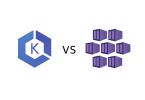A package manager for Windows called Chocolatey makes it simple for users to organise and instal software packages. It’s necessary to regularly check your version of Chocolatey to make sure you have the most recent versions and security fixes. This post will demonstrate how to check the Chocolatey version installed on your Windows computer.
How to check chocolatey version
You must first launch a PowerShell or Command Prompt window. Hit Windows key + R, type “cmd” (without the quotations), and then press Enter to complete the action. The Command Prompt window will open as a result.
Type the following command and hit Enter once the Command Prompt window has opened:
choco --version
The version of Chocolatey that is currently installed on your computer will be shown by this command. For instance, if the output reads “Chocolatey v0.10.15”, you have installed Chocolatey version 0.10.15.
If you are using PowerShell, you can use the following command to check the version of Chocolatey:
choco.exe --version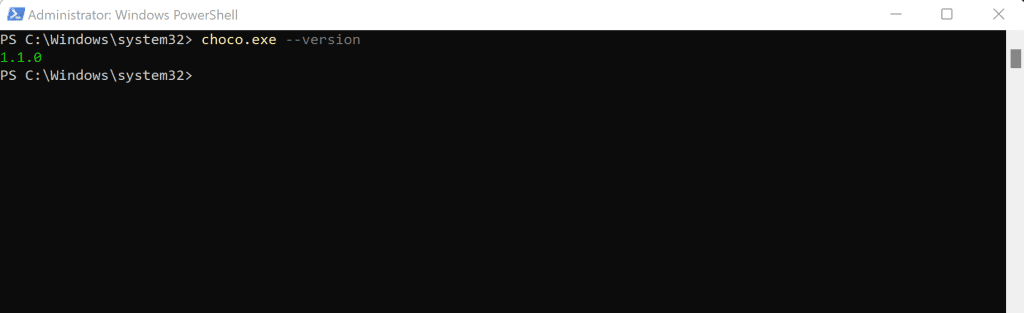
It’s important to bear in mind that in order to check the version of Chocolatey, you might need to use the Command Prompt or PowerShell window as an administrator. To do this, choose “Run as administrator” from the context menu when you right-click the Command Prompt or PowerShell icon.
The choco upgrade command is another way to determine the version of Chocolatey. All of the packages that are installed on your computer using Chocolatey can be upgraded using the choco upgrade command. The version of Chocolatey that is currently installed on your computer is also shown by this programme.
choco upgrade allIt’s also important to note that updating Chocolatey to the most recent version is recommended because it fixes bugs and security flaws. Execute the following command to update Chocolatey:
choco upgrade chocolateySo to conclude, determining the version of Chocolatey is a straightforward process that can be carried out using PowerShell or the command prompt. You can make sure your computer is running with the most recent updates and security fixes by regularly checking the version. Keeping Chocolatey current will keep your packages current as well.
We have discussed in another blog Winget vs Chocolatey – which highlights the pros and cons to using Winget or Chocolatey.