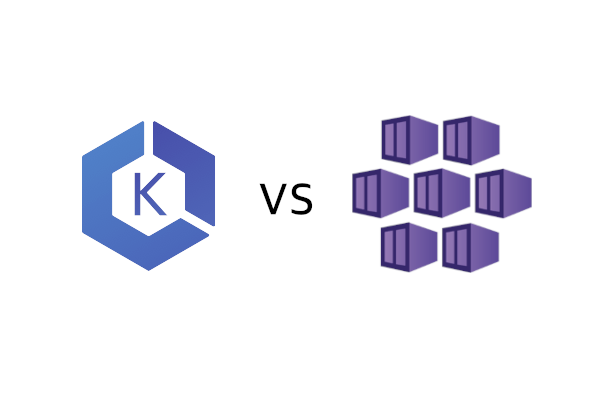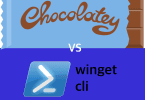A Tale of Two Clouds: Comparing AWS EKS vs Azure AKS for Container Orchestration.
In the world of cloud computing, containerization has emerged as a powerful paradigm for developing, deploying, and scaling applications. Two popular services for container orchestration, AKS (Azure Kubernetes Service) and EKS (Amazon Elastic Kubernetes Service), have gained significant traction. In this article, we’ll compare these two cloud-based offerings, exploring their features, strengths, and weaknesses, to help you make an informed decision for your containerized workloads.
Let’s get right into the five main points in EKS vs AKS
(we have summary further down, if you would like to skip the main bulk of our work)
1 – Ease of Use and Deployment
AKS (Azure Kubernetes Service) and EKS (Amazon Elastic Kubernetes Service) aim to simplify the deployment and management of Kubernetes clusters, but they differ in terms of ease of use and integration with their respective cloud ecosystems.
AKS, being a service within the Azure ecosystem, offers a seamless and straightforward deployment process for users already familiar with Azure. It integrates well with other Azure services, such as Azure Active Directory for authentication and access control, Azure Container Registry for private container image storage, and Azure Monitor for comprehensive monitoring and diagnostics. This integration enables a cohesive experience for developers and operators, streamlining the deployment and management of containerized applications.
On the other hand, EKS is tightly integrated with the AWS (Amazon Web Services) suite of services, providing users with seamless access to AWS IAM (Identity and Access Management) for authentication and authorization, Amazon S3 for object storage, and CloudWatch for monitoring and logging. EKS leverages existing AWS resources and services, enabling users to take advantage of the full breadth of the AWS ecosystem while managing their Kubernetes clusters.
Choosing between AKS and EKS in terms of ease of use largely depends on your familiarity with the respective cloud platforms. If you are already utilizing Azure services and have expertise in the Azure ecosystem, AKS provides a natural fit and ease of deployment. Similarly, if you are already leveraging AWS services and have existing infrastructure on AWS, EKS offers a seamless integration that aligns with your current environment.
It’s worth mentioning that both AKS and EKS provide managed Kubernetes services, abstracting away the complexities of managing the underlying infrastructure. This means that regardless of your choice, you can focus more on deploying and managing your applications, rather than dealing with the intricacies of setting up and maintaining a Kubernetes cluster from scratch.
2 – Scalability and Performance
Scalability and performance are critical considerations when choosing a managed Kubernetes service like AKS or EKS. Both services offer robust capabilities for scaling containerized workloads, but there are some differences to consider.
AKS provides automatic scaling of worker nodes based on workload demands. With the Horizontal Pod Autoscaler (HPA) feature in Kubernetes, AKS can dynamically adjust the number of replicas for your application pods based on CPU utilization or custom-defined metrics. This flexibility allows your applications to scale up or down as needed, ensuring optimal resource allocation and improved performance. However, AKS requires manual configuration for scaling the worker node pool, which means you need to adjust the size of the underlying infrastructure manually based on your workload requirements.
On the other hand, EKS offers a more integrated and streamlined scaling experience through its tight integration with AWS Auto Scaling. AWS Auto Scaling allows you to define scaling policies that automatically adjust the number of EC2 instances in your EKS worker node group based on workload metrics. This automation simplifies the process of scaling the underlying infrastructure, ensuring that your EKS clusters can handle increased demand without manual intervention. By leveraging the power of AWS Auto Scaling, EKS provides a more hands-off approach to managing the scaling of your containerized workloads.
AKS and EKS support horizontal scaling, allowing you to add or remove worker nodes dynamically. This elasticity ensures that your applications can handle fluctuating traffic loads and scale seamlessly as demand changes. Whether you choose AKS or EKS, you’ll have the ability to horizontally scale your deployments to meet the performance requirements of your applications.
It’s important to consider your specific scalability needs and whether you prefer more manual control or automated scaling. If you prefer a higher level of control and customization over scaling, AKS allows you to adjust the worker node pool size based on your workload patterns. On the other hand, if you value a more automated and integrated scaling experience, EKS with AWS Auto Scaling offers a streamlined approach that automatically adjusts the infrastructure based on workload metrics.
Both AKS and EKS provide robust scalability capabilities for containerized workloads. AKS offers manual scaling of the worker node pool, while EKS leverages AWS Auto Scaling to automate the scaling of EC2 instances. Consider your preferences for control and automation when evaluating the scalability options of AKS and EKS to choose the solution that best fits your workload requirements.
3 – Integration and Ecosystem
Integration with other tools and services is an essential aspect to consider when comparing AKS and EKS. Both services provide integration options within their respective cloud ecosystems, allowing you to leverage additional services and tools seamlessly.
AKS, as part of the Azure ecosystem, offers tight integration with various Azure services. For example, AKS integrates smoothly with Azure DevOps, enabling a streamlined continuous integration and continuous deployment (CI/CD) pipeline for your containerized applications. You can easily configure Azure Pipelines to build, test, and deploy your containers to AKS, taking advantage of the robust CI/CD capabilities provided by Azure DevOps.
Furthermore, AKS integrates with Azure Container Registry (ACR) for private container image storage and management. ACR allows you to store and distribute container images securely, ensuring that your applications are deployed using the latest versions of your images. Additionally, AKS integrates with Azure Monitor, providing comprehensive monitoring and diagnostics for your Kubernetes clusters and applications. You can gain insights into resource utilization, performance metrics, and logs, allowing you to optimize and troubleshoot your deployments effectively.
EKS, being part of the AWS ecosystem, offers seamless integration with a wide range of AWS services. For instance, EKS integrates with AWS Identity and Access Management (IAM) for authentication and authorization, providing granular control over user access to EKS clusters. EKS also integrates with Amazon S3 for object storage, allowing you to store and retrieve data from your applications running on EKS. Moreover, EKS leverages CloudWatch, AWS’s centralized monitoring and logging service, to provide real-time visibility into the performance and health of your clusters.
Both cloud providers support integration with additional ecosystem tools and services. For example, AKS can be integrated with Azure Functions to enable serverless event-driven computing, whereas EKS can leverage AWS Lambda for serverless compute within your applications. These integrations allow you to build more robust and flexible architectures by combining the benefits of serverless and containerized deployments.
When deciding between AKS and EKS, it’s crucial to consider your existing cloud ecosystem and the tools and services you are already utilizing. If you are heavily invested in the Azure ecosystem and leveraging Azure services, AKS provides a seamless integration that simplifies your workflows. Similarly, if you are already utilizing AWS services and have an established infrastructure on AWS, EKS’s integration within the AWS ecosystem will be advantageous.
In summary, AKS and EKS offer integration with their respective cloud ecosystems, allowing you to leverage additional services and tools seamlessly. The choice between AKS and EKS in terms of integration depends on your existing cloud provider and the level of familiarity and investment in their ecosystem. Consider your specific integration requirements and how each service aligns with your existing toolset when making a decision.
4 – Pricing and Cost Considerations
When evaluating managed Kubernetes services like AKS and EKS, it’s essential to consider the pricing structures and associated costs. Both services have different pricing models, and understanding them can help you determine the most cost-effective option for your containerized workloads.
AKS follows an hourly billing model based on the number of worker nodes in your cluster. You are charged for the time the worker nodes are provisioned, regardless of whether they are actively used or not. Additionally, there may be additional costs for other resources utilized, such as Azure Storage for persistent volumes or Azure Load Balancer for traffic distribution. It’s important to estimate your workload requirements and the desired number of worker nodes to calculate the potential costs accurately.
EKS, on the other hand, has a slightly different pricing structure. EKS charges separately for the control plane and the worker nodes. The control plane is billed per hour, while worker nodes are billed per second. This per-second billing can provide cost savings, particularly for workloads with varying demand and when combined with efficient scaling policies. Additionally, there may be costs associated with other AWS resources used in conjunction with EKS, such as EC2 instances, EBS volumes, or data transfer fees.
It’s crucial to carefully consider your workload characteristics and scaling patterns when evaluating the pricing of AKS and EKS. If your workloads have steady and predictable demand, AKS’s hourly billing model might be more suitable. However, if your workloads experience frequent scaling events or significant fluctuations, EKS’s per-second billing for worker nodes and integration with AWS Auto Scaling can offer more flexibility and potential cost optimization.
Moreover, both AKS and EKS have additional cost considerations beyond the base service charges. Data transfer fees can vary depending on data ingress and egress to and from the services. Storage costs, particularly for persistent volumes and container registries, should also be factored in when calculating the overall expenses.
To determine the most cost-effective option, it’s recommended to estimate your workload requirements, analyze your scaling patterns, and compare the pricing structures of AKS and EKS. Consider your anticipated resource utilization, the desired level of scalability, and any additional services or resources you plan to use alongside the managed Kubernetes service.
AKS and EKS have different pricing models and associated costs. AKS follows an hourly billing model based on the number of worker nodes, while EKS charges separately for the control plane and worker nodes on a per-hour and per-second basis, respectively. Assess your workload characteristics, scaling patterns, and resource utilization to determine which pricing structure aligns better with your requirements and helps optimize costs for your containerized workloads.
5 – Community and Support
When considering managed Kubernetes services like AKS and EKS, community support plays a crucial role in ensuring a smooth experience and access to resources for troubleshooting and learning. Both AKS and EKS benefit from the vibrant Kubernetes community, but there are certain aspects to consider in terms of community support and the backing of the cloud providers.
Kubernetes, being an open-source container orchestration platform, has a large and active user community. This community-driven support provides a wealth of resources, including documentation, forums, blogs, and online communities. Users can find answers to common issues, share best practices, and seek guidance from experienced users who have encountered similar challenges. The collective knowledge and expertise of the Kubernetes community can be invaluable in navigating complex scenarios and optimizing Kubernetes deployments.
In terms of specific support options provided by the cloud providers, both Azure and AWS offer robust technical support for their managed Kubernetes services.
AKS benefits from Microsoft’s support infrastructure, providing multiple tiers of support plans. These support plans include access to documentation, community forums, and direct support from Microsoft’s support engineers. Depending on the support plan chosen, you can receive assistance for troubleshooting, issue resolution, and guidance on best practices.
EKS, as part of the AWS ecosystem, also offers various support plans tailored to different customer needs. AWS provides documentation, forums, and access to AWS Support, which includes technical support from AWS engineers. Depending on the support plan, you can receive assistance with service-specific issues, architectural guidance, and recommendations for optimization.
It’s worth noting that AWS has a larger and more extensive ecosystem compared to Azure, which can translate into a larger community and potentially more support resources available for EKS. The size and longevity of the AWS ecosystem often result in a wider range of community-contributed resources, third-party tools, and integration options, which can be advantageous when seeking support or exploring additional functionalities.
When evaluating community and support, consider your preference for resources and the specific support options offered by AKS and EKS. Assess the available documentation, forums, and support plans provided by each service and determine which aligns better with your support requirements and comfort level in seeking assistance.
AKS and EKS, both benefit from the active Kubernetes community, offering a wealth of resources for support and learning. Microsoft provides support options for AKS, while AWS offers support plans for EKS, ensuring access to technical assistance from their respective support teams. Consider the size and diversity of the community, the available documentation, and the support plans when evaluating the community and support offerings of AKS and EKS.

Summary – EKS vs AKS
- Ease of Use and Deployment: AKS and EKS simplify Kubernetes management by abstracting infrastructure complexities, with AKS seamlessly integrating with the Azure ecosystem an
- d EKS integrating well with AWS services like IAM, Amazon S3, and CloudWatch. The choice depends on your familiarity and existing cloud provider.
- Scalability and Performance: AKS and EKS provide strong horizontal scaling capabilities, with automatic scaling of worker nodes based on workload demands. EKS stands out with its integration of AWS Auto Scaling, offering seamless scaling of EC2 instances, while AKS requires manual configuration for scaling the worker node pool.
- Integration and Ecosystem: AKS and EKS provide integrations with a range of tools and services, with AKS tightly integrated with Azure DevOps, Azure Pipelines, and Azure Functions, and EKS seamlessly integrating with AWS services like CloudFormation, AWS Lambda, and CloudTrail. Choosing the Kubernetes service aligned with your existing cloud platform can simplify workflows and leverage the benefits of the respective ecosystems.
- Pricing and Cost Considerations: AKS and EKS have distinct pricing structures, with AKS billed hourly based on the number of worker nodes and additional resource usage, while EKS charges per hour for the control plane and per second for worker nodes. Evaluating workload requirements and comparing cost structures is essential to identify the most cost-effective option, considering data transfer and storage costs as well.
- Community and Support: AKS and EKS leverage the active Kubernetes community, providing abundant resources and community-driven support. Both Azure and AWS offer reliable technical support options, with AWS benefiting from the extensive size and longevity of its ecosystem, which can provide a slight advantage in terms of community support.
The Verdict
AKS and EKS, as managed Kubernetes services, offer robust solutions for container orchestration in the cloud. Choosing between them depends on various factors such as your existing cloud provider, integration requirements, scalability needs, and cost considerations. AKS provides tight integration with the Azure ecosystem, while EKS leverages the extensive suite of AWS services. Both services offer scalability, performance, and community support, making them reliable choices for organizations venturing into containerization.
Ultimately, it’s essential to assess your specific use case, workload requirements, and familiarity with the cloud providers’ ecosystems before making a decision. By carefully considering these factors, you can leverage the power of AKS or EKS to efficiently manage and scale your containerized applications in the cloud.